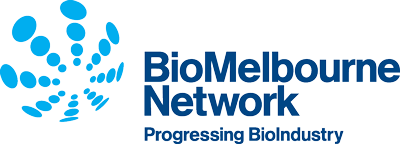11 March 2020

It seems that we can’t catch a break! This time it’s not a computer virus, but rather a real virus.
The outcome, however, is very similar – disruption to your business. Businesses are mitigating these issues by having staff work remotely from home.
In response to the Coronavirus, a number of businesses and government organisations have already fully or partially closed their doors, with staff working remotely from home. Usually staff work from home by exception; now it’s becoming the norm. Technical issues will inevitably arise no matter where one is working from. If working from home for an extended period of time, how will staff access files and documents? How will staff access IT support? As a business owner/manager, how do you ensure that company operations remain viable?
There isn’t a simple once-size fits all answer to these questions. However, there are simple solutions available to enable a smooth transition to remote working.
PREPARE RESOURCES
- Take the time and make a list of all IT resources that you use on a daily basis. Access to these will be required to ensure “business as usual” when working from home.
- Consider how will you answer phone calls. If you have a VoIP system then you can answer calls from anywhere using a soft phone. If not, perhaps you need to redirect calls to mobiles?
- How will you access files and documents? Via the public cloud (e.g. Office 365), remote access to a company data centre (VPN), or a local copy?
- Is your staff’s home Internet fast enough to facilitate transfer of files, documents, images, etc.?
- If home Internet is unreliable, is there a backup Internet service available? It might be worthwhile considering a 4G data plan specifically for this purpose.
- If sharing an Internet connection with your family, define times of the day when your requirements take priority.
- Do staff have access to a reliable printer/scanner or multi-function device at home?
- Does your company have enough VPN licenses to support a large number of staff working remotely? Does your company have sufficient Internet bandwidth to support multiple staff working remotely at the same time?
- If staff are using a laptop at home, consider investing in docking stations, external screen(s) and a proper keyboard/mouse. Spending 8 hours a day looking at a small screen while typing on a half size keyboard could get very tiresome.
- If working on local data, back it up. If you are creating any files on your laptop, take the time and create a simple backup to a flash drive.
SECURE YOUR REMOTE WORKPLACE
- Are your staff’s home computers secure? Do they have anti-virus software? The last thing you want is to fall victim to malware or ransomware and jeopardise not only your home network but your corporate network as well.
- Is your home network secure from hackers? It’s common to have basic consumer grade firewalls and wireless access points installed at home. Some even have a default password set by your ISP. Don’t be complacent!
- Does your company offer a Virtual Private Network (VPN) to all remote workers? If so, test it now to ensure that you can login and access company resources remotely when you need to.
- Ensure that you have downloaded and printed any specific instructions that your IT team might have prepared for remote access.
- How do you access IT support if you are working remotely? Your IT staff are probably working remotely too. Do you have their mobile numbers? How do you call for help if something goes wrong? Can IT remotely access staff computers at home?
MAKE YOURSELF EASILY ACCESSIBLE
Common sense dictates that communication is the key, yet how do we ensure that daily interaction between staff continues unabated?
- Email – If your email is hosted on Microsoft Office 365 then your email flow should continue uninterrupted. But what if your company hosts email locally and the server goes offline for whatever reason?
- Chat /Instant Messaging – Is it available externally/remotely, or does it only work internally?
- Teleconferencing and Videoconferencing – Does your company offer a centralised teleconferencing system that supports instant messaging, audio and video conferencing? If you are on Microsoft Teams, then the answer is probably “Yes”. There are many alternatives, yet you must have detailed instructions on how to access such systems externally.
- Collaboration – Are you aware that Microsoft Teams natively offers collaboration features that allow staff to work on the same document concurrently? If your Teams environment has not yet been configured with collaboration features in mind, now is the time to do it.
- Smartphones and tablets – Ensure that teleconferencing apps are installed and configured on all of your devices.
We could add hundreds of other points to the lists above. Yet the responsibility is with you to ensure that you have the right tools available at your disposal to ensure that staff can work productively from remote locations. All organisations should conduct a “Resources Assessment” if they haven’t already done so. If you’re not sure where to start, contact us for help for an assessment.
Importantly, Exigence is standing ready to assist BioMelbourne Network members with any queries or support issues. Even if you are not our regular client, we won’t turn you away. Our helpdesk line is contactable during business hours 9am-5pm AEST. Please call (03) 9568 5437